
Manually Overriding Pricing
Exclusively via Admin, pricing can be overridden in one of two ways:
Item-level Pricing
Job-level Pricing
From the basket page of a quote or order, you can click the  symbol next to item subtotals or the job subtotal
symbol next to item subtotals or the job subtotal
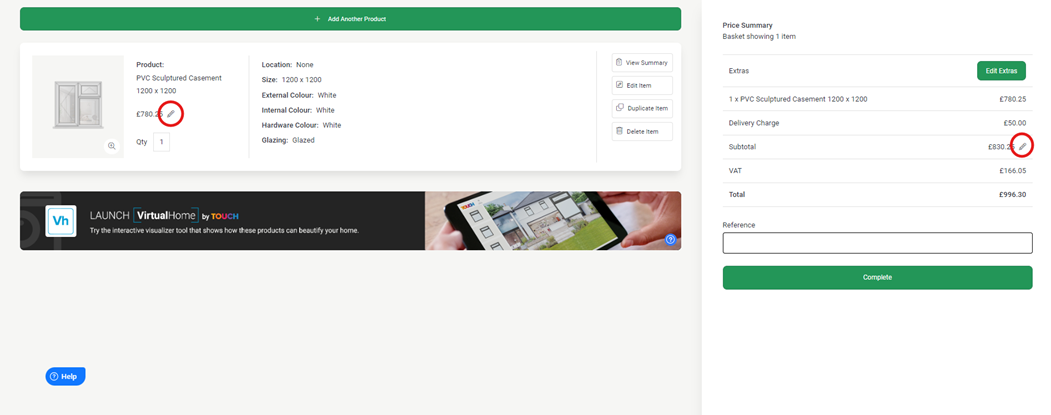
Editing an item subtotal
You will be presented with the following input screen: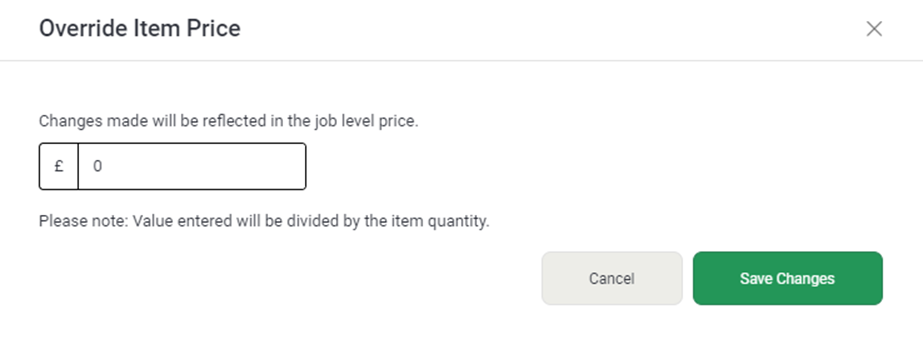
Once item subtotals have been manually input, the basket page will reflect these changes clearly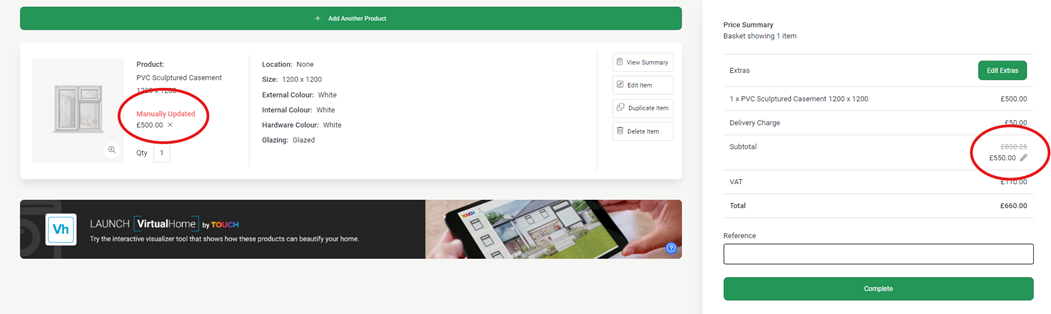
Once, saved the job header will also reflect the manual changes including an info icon explaining what has been overridden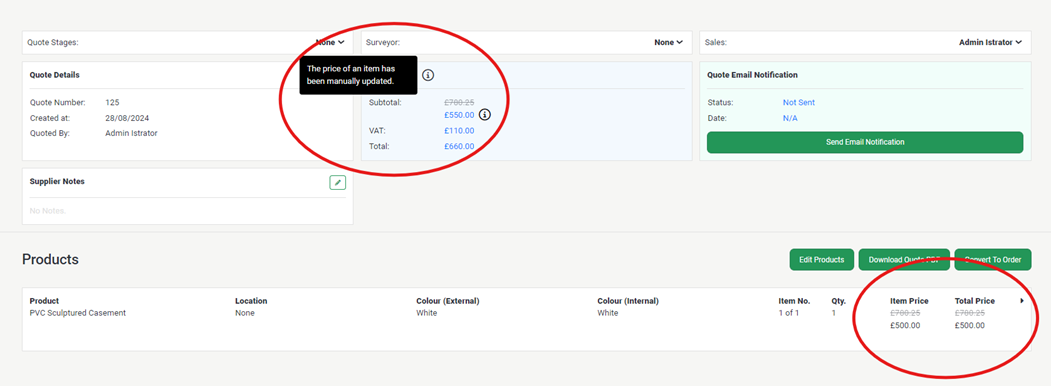
Editing a job subtotal
You will be presented with the following input screen: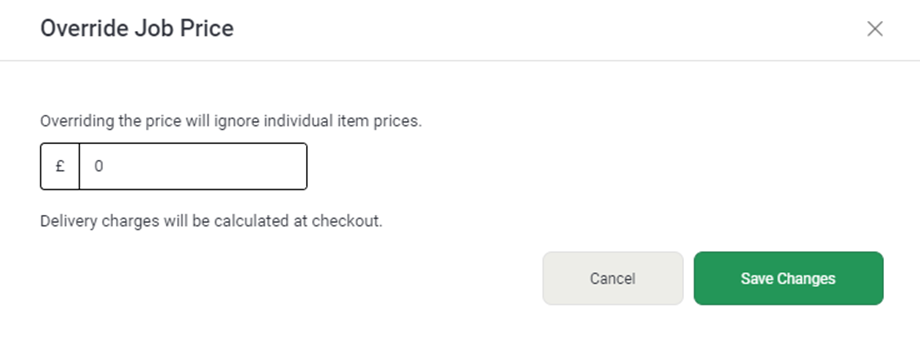
Once job subtotal has been manually input, the basket page will reflect these changes clearly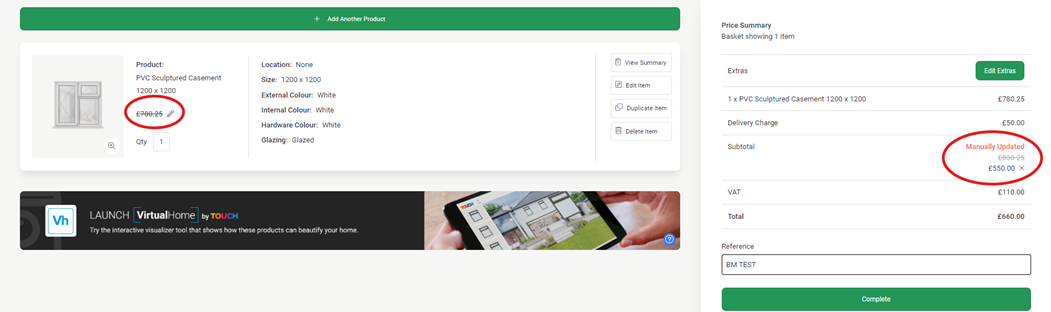
Once, saved the job header will also reflect the manual changes including an info icon explaining what has been overridden


Was this article helpful?
That’s Great!
Thank you for your feedback
Sorry! We couldn't be helpful
Thank you for your feedback
Feedback sent
We appreciate your effort and will try to fix the article
